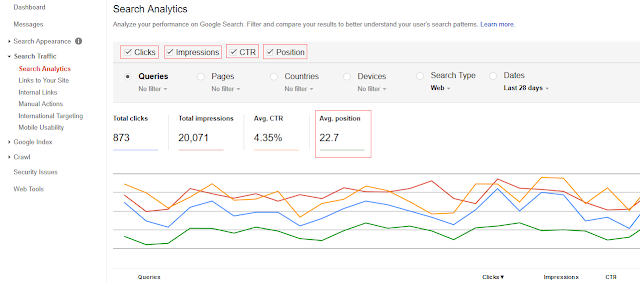Mainly, you try to hire a best SEO expert for your website and give. They provide you a monthly report also. From starting to end month, you think that what is SEO expert doing on my website. Every SEO specialists do one thing, they listing every website in to Google webmaster tool to diagnostic of all troubles. Here, you'll get your answer
After collecting data by Google webmaster you can see in this tool that what is the actual position of your website's keywords in "Google Search".
Here two tabs is useful for every Business owner.
1. Search Analytics, and
2. Links to your site.
Here, you can get your global result.
Again, select your target country by clicking on country button.
How can you check SEO efforts via Google Webmaster Tool ( Links to your Site)
There is simple method to checkout the SEO working of your website via Google Webmaster tool. Tell your hire SEO specialist that share google webmaster with my Gmail account. It is not a time taken process. If it's a new webmaster account than you'll need to wait 2-3 days to see the full information.
After collecting data by Google webmaster you can see in this tool that what is the actual position of your website's keywords in "Google Search".
Here two tabs is useful for every Business owner.
1. Search Analytics, and
2. Links to your site.
1. Search Analytics:
Go to "Search Traffic" Tab and Click.
You can see the 6 options. click on "search analytics".
You can see the 6 options. click on "search analytics".
Now, mark all the button of 1st row.
Here, you can get your global result.
Again, select your target country by clicking on country button.
After selecting your target country, mark queries circle.
Now, you can get your target country's ranking.
Find your keywords from those queries and get the accurate rank of Google.
Note: Here you can't get present data, All data are 2 days old.
2. Links to your site:
It come after "search analytics" option in "Search Traffic" Tab.
Click it and see your "Who links the most", "Your most linked content" and "How your data is linked"
Click it and see your "Who links the most", "Your most linked content" and "How your data is linked"
It is very important to know that how are your web pages links with which type of anchor text and in which website.
Google webmaster helps to you find all those things easily for you.
Thank you!
Have a good day.
Thank you!
Have a good day.
Ram Gopal Singh